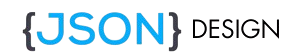In today’s world of technology, data formats are essential for various applications, and one of the most popular formats is JSON (JavaScript Object Notation).
JSON is widely used for transmitting data between a server and a client, especially in web development and APIs. But as with all data formats, working with raw JSON can sometimes feel like a messy puzzle. That’s where a JSON formatter comes into play, helping developers and users make sense of what’s otherwise a tangled web of text.
In this article, we will dive deep into the reasons you need a JSON formatter, explain how to use it, and show you some real-life examples that will help you see just how crucial it is in everyday development tasks. By the end of this post, you will have a thorough understanding of why JSON formatting is necessary for you.

What is a JSON Formatter?
A JSON formatter is a tool designed to format JSON data into a more readable and structured form. It organizes the raw JSON into a tree-like structure with indentation and line breaks to help developers and non-developers alike make sense of complex JSON data. Without this tool, JSON might appear as a long string of text with no structure, making it difficult to interpret.
Formatting helps you quickly identify issues, structures, and understand how the data is organized, especially when working with large datasets or API responses.
Why Do You Need a JSON Formatter?
Now that you have a basic understanding of JSON, let’s discuss why you need a JSON formatter. Below are the key reasons, along with examples that show how a formatter can make your life easier.
1. Improved Readability
One of the most obvious reasons to use a JSON formatter is that it greatly improves the readability of the data. Raw, unformatted JSON data can be a jumble of text that’s nearly impossible to interpret, especially if the data is large. The formatter adds indentation and line breaks to structure the data, making it much more readable.
Example:
Unformatted JSON:
jsonCopy{"name":"John","age":30,"address":{"city":"New York","zip":"10001"},"isStudent":false}
Formatted JSON (with a JSON formatter):
jsonCopy{
"name": "John",
"age": 30,
"address": {
"city": "New York",
"zip": "10001"
},
"isStudent": false
}
As you can see, the formatted JSON is much easier to read and understand. The clear structure helps you quickly identify different elements and understand the hierarchy of the data.
2. Easier Debugging
When you’re dealing with JSON data, it’s not uncommon to encounter errors such as missing commas, improper nesting, or invalid syntax. These issues can be frustrating to troubleshoot without a clear view of the data structure. A JSON formatter helps spot errors by neatly formatting the data, making it easier to identify mistakes.
Example:
Consider a scenario where a JSON response from an API is returning an error due to missing commas or wrong brackets. Without a formatter, it’s hard to pinpoint the exact problem.
Unformatted JSON with an error:
jsonCopy{
"name": "Jane",
"age": 25
"city": "Los Angeles",
"isStudent": true
}
Formatted JSON with proper indentation:
jsonCopy{
"name": "Jane",
"age": 25,
"city": "Los Angeles",
"isStudent": true
}
In this case, a JSON formatter clearly highlights that there’s a missing comma between "age": 25 and "city": "Los Angeles". This becomes more evident after the data is properly formatted, allowing you to debug more effectively.
3. Time-Saving for Developers
For developers, time is precious. Working with JSON data that’s not formatted can waste a lot of time. Using a formatter can save you from having to manually adjust data, giving you back valuable time to focus on coding and development.
4. Better Collaboration and Communication
If you are working in a team, especially with people who are not as familiar with the data format, a JSON formatter can help ensure everyone is on the same page. Clean, readable JSON helps your team members quickly understand the structure of the data, which is especially helpful during code reviews or collaborative projects.
For example, if you’re working with a non-technical project manager or client, providing them with formatted JSON will make it easier for them to understand the data being used, improving communication and project efficiency.
5. Helps in Integration with Third-Party Services
JSON is a standard format used by most APIs. However, when you are working with responses from third-party services, the data often comes back in a compressed or unformatted way. A JSON formatter allows you to quickly format these responses, helping you make sense of the data before passing it along in your application.
For example, an API might return data in an unreadable format:
Unformatted API response:
jsonCopy{"status":"success","data":{"id":123,"name":"product","details":{"price":100,"quantity":50}}}
Formatted API response:
jsonCopy{
"status": "success",
"data": {
"id": 123,
"name": "product",
"details": {
"price": 100,
"quantity": 50
}
}
}
In this scenario, a JSON formatter helps you quickly visualize the structure of the data so you can integrate it more easily into your application.
6. Validating JSON Data
A JSON formatter can also serve as a JSON validator. Before using JSON data in your application, you want to ensure that the data is well-formed and doesn’t contain any syntax errors. Many online JSON formatter tools also check the validity of the data as they format it, making it a two-in-one tool for both formatting and validation.
7. Ensuring Proper Nesting of Data
JSON data can contain nested objects, arrays, or lists. Keeping track of nested elements in unformatted JSON can be overwhelming, but a JSON formatter clearly shows the nesting, making it easier to spot errors and understand relationships between different data elements.
Example:
Unformatted JSON with nested data:
jsonCopy{"person":{"name":"Alice","contact":{"phone":"123-456-7890","email":"alice@example.com"}}}
Formatted nested JSON:
jsonCopy{
"person": {
"name": "Alice",
"contact": {
"phone": "123-456-7890",
"email": "alice@example.com"
}
}
}
Here, the nested structure is far easier to comprehend with the use of a JSON formatter, allowing you to spot errors faster and understand the hierarchical relationships between keys and values.
How to Use a JSON Formatter
Using a JSON formatter is simple. There are many online tools available, such as JSONLint, JSON Formatter & Validator, and JSONPrettyPrint. You can simply paste your unformatted JSON into these tools, and they will generate the properly structured version for you.
For those who prefer to work offline, many Integrated Development Environments (IDEs) and code editors (like Visual Studio Code or Sublime Text) have built-in JSON formatting functionality or plugins that can help format your data with ease.
Best Practices for Working with JSON
- Always format your JSON data: Whether you’re working with an API response or creating JSON files for your own application, always ensure your data is formatted correctly. This helps with readability, debugging, and integration.
- Validate JSON before using it: Many formatting tools double as validators. Always check your JSON for errors before using it in your application to avoid problems later.
- Use meaningful keys: Naming keys clearly and descriptively will help anyone who reads your JSON understand the data more easily.
Conclusion
A JSON formatter is an indispensable tool for developers, especially those working with large or complex datasets. It improves readability, aids in debugging, saves time, and enhances collaboration. Whether you’re building an application, working with third-party APIs, or just managing large amounts of data, formatting JSON is crucial to keeping things organized and efficient.
In today’s fast-paced development environment, time-saving tools like JSON formatters can make all the difference. Don’t let raw, unformatted JSON slow you down – use a formatter to work smarter and not harder.
By implementing these practices and utilizing a JSON formatter, you’ll streamline your workflow, improve the accuracy of your data handling, and ultimately create better, more efficient applications.