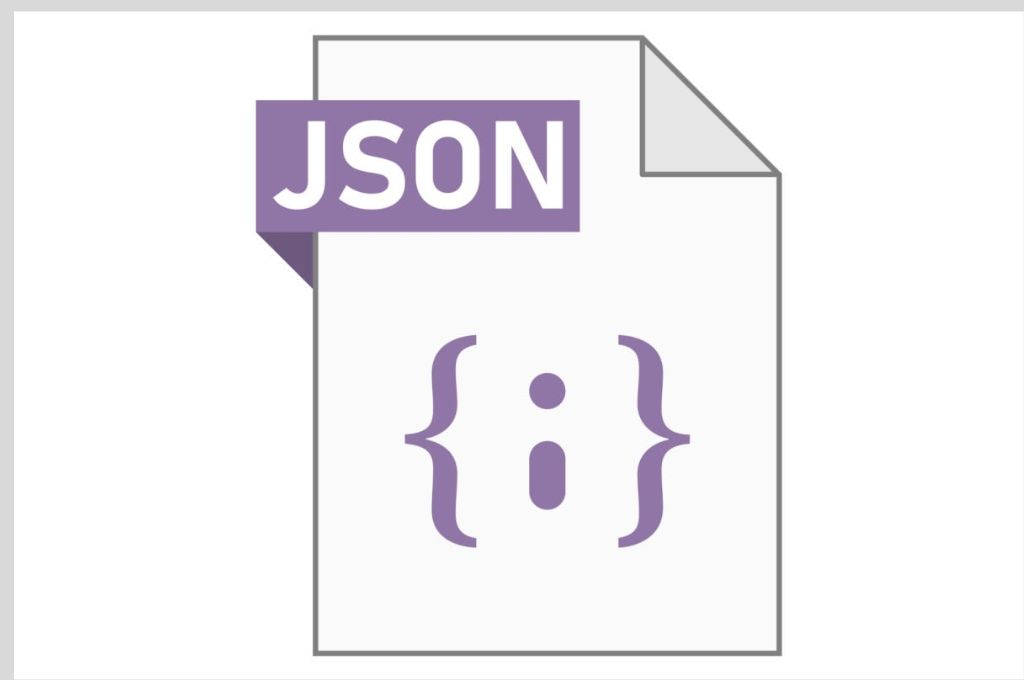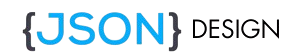If you’re working with JSON data, you’ve likely encountered the struggle of trying to decipher unreadable code. As vital as JSON is to modern web development and data exchange, it can be a mess when it’s improperly formatted. Fortunately, there are numerous JSON formatter tools designed to clean up this chaos and make the process more manageable. Whether you’re a developer, a data analyst, or someone working on API integrations, these tools will help you parse and format JSON data efficiently.
In this blog, we’ll explore some of the top JSON formatter tools you should know about, offering real-life examples, expert insights, and a user-friendly guide on making the most of them. Let’s dive in!
Why is Json Important?
Before we dive into the tools, let’s make sure we’re on the same page about JSON.
JSON (JavaScript Object Notation) is a lightweight data interchange format that’s easy for humans to read and write, and easy for machines to parse and generate. It’s widely used in APIs, configuration files, and data storage.
However, when JSON data is not formatted properly, it becomes difficult to read, debug, and share. This is where a JSON formatter tool comes in handy. It helps to beautify and organize JSON data, making it legible and much easier to work with.
Now, let’s look at some of the best JSON formatter tools that make working with JSON a breeze!
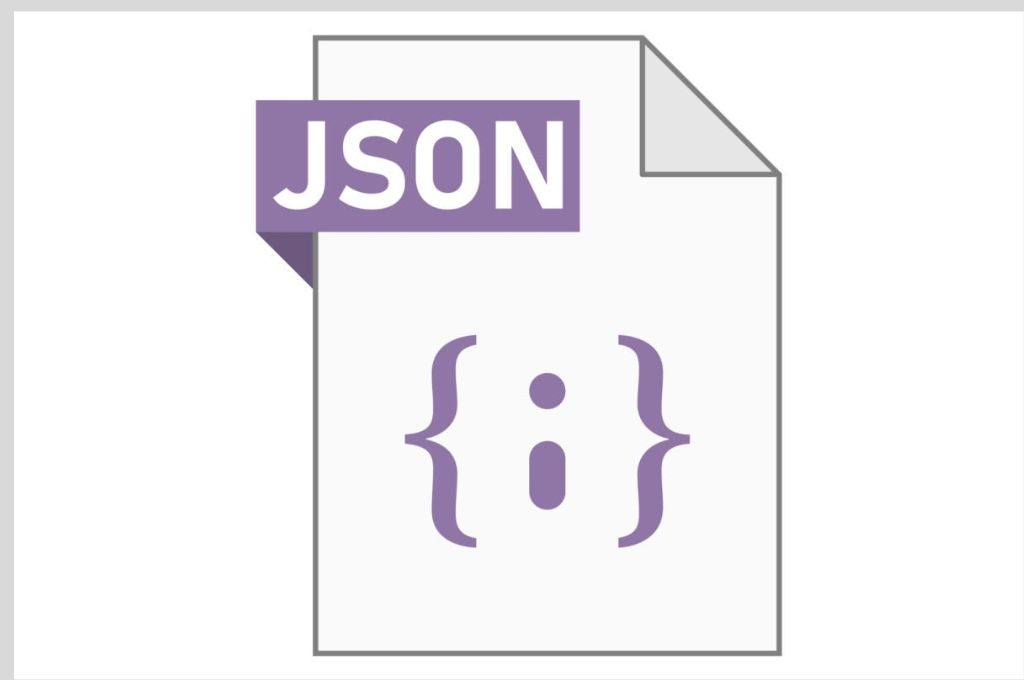
1. JSONLint – The Veteran Formatter
Key Features:
- Online JSON Validator: It validates whether your JSON is syntactically correct.
- Error Highlighting: If there’s an issue with your JSON, JSONLint points it out with detailed error messages.
- Pretty Print: It reformats the JSON code into a clean and structured format.
Why You Should Use JSONLint:
When you’re dealing with raw JSON data, JSONLint is often the first choice for many developers. It’s an old-school, reliable tool that validates your JSON and presents it in a user-friendly format. Plus, if you’re working with APIs or large datasets, JSONLint will point out any structural issues, ensuring you can fix them before proceeding.
Real-life Example: Let’s say you’re integrating a third-party service that uses JSON to send data. The response you get is a massive block of unreadable code. By simply pasting it into JSONLint, you’ll quickly get a readable and formatted output, saving you time on debugging.
2. JSON Formatter & Validator by JSONFormatter.org
Key Features:
- Instant Formatting: This tool automatically formats your JSON into a visually appealing, indented structure.
- Compression: It can compress large JSON data into smaller, compact code, making it easier to share.
- Multilingual Support: It supports a wide range of languages and ensures global accessibility.
Why You Should Use It:
JSONFormatter.org makes the formatting process effortless. It’s an ideal choice for developers who need an instant solution without any complicated configurations. This tool is great for those who frequently deal with API responses and need to quickly turn messy JSON into readable data.
Expert Insight: Developers often prefer this tool because of its speed and ease of use. “For quick formatting and validation, JSON Formatter & Validator is a must-have tool in any developer’s toolkit,” says Laura, a seasoned web developer.
3. BeautifyTools JSON Formatter
Key Features:
- Customization Options: It offers different formatting styles, allowing you to choose between compact, block, and color-coded views.
- Quick and Easy: Just paste your JSON, and it formats almost instantly.
- Download and Share: Once formatted, you can download or share the JSON directly.
Why You Should Use BeautifyTools:
What sets BeautifyTools apart is its simplicity and versatility. It’s the go-to option for those who want a no-fuss, high-speed tool. Whether you’re working on a small project or a larger application, BeautifyTools’ intuitive interface ensures a seamless experience. Plus, the ability to download and share formatted JSON is a big time-saver.
Real-life Example: Suppose you’re working with an API that returns a large data dump, and you need to share it with a colleague for further analysis. BeautifyTools allows you to quickly format it, and with just one click, you can download the file or send it to your team.
4. Prettify JSON
Key Features:
- Minimalistic Interface: Prettify JSON has a clean and straightforward interface with no distractions.
- Simple Formatting: It’s designed for quick formatting of JSON code with just a few clicks.
- No Sign-Up Required: You don’t need to create an account or sign in to use it.
Why You Should Use It:
Prettify JSON is perfect for users who need quick and reliable formatting without any unnecessary frills. It’s highly favored by web developers who need to format JSON quickly before integrating it into their applications. It is also great for those who need to work offline as the tool is free to use.
Expert Insight: According to Michael, a software engineer at a leading tech firm, “Prettify JSON is my go-to for quick debugging. The minimalism helps me focus only on what’s important.”
5. JSON Formatter by Code Beautify
Key Features:
- Wide Range of Features: Besides basic formatting, it also offers options like converting JSON to XML, CSV, and vice versa.
- Error Detection: This tool will pinpoint any syntax errors and help you correct them.
- Color Coding: It highlights various parts of the code, making it easier to understand.
Why You Should Use It:
Code Beautify offers more than just formatting—it’s a multi-functional tool designed to handle different types of data formats. Developers working on data migration or transformation tasks will find it incredibly useful. Moreover, the color-coded syntax and error detection features make this tool a go-to for developers focused on code quality.
Real-life Example: If you’re working on a project that involves both JSON and XML data, you might need to convert between the two formats frequently. With JSON Formatter by Code Beautify, you can easily switch between JSON, XML, and even CSV, all within the same platform.
6. JSON Formatter by JSON Editor Online
Key Features:
- Live Preview: It provides a live preview of your formatted JSON as you type, making it easier to spot errors immediately.
- Rich Editing Features: The tool allows you to edit and format your JSON right in the browser with rich editing features.
- Tree View: It offers a tree view of your data, allowing you to navigate through large files easily.
Why You Should Use It:
For developers who need an all-in-one solution for editing and formatting JSON, JSON Editor Online is a strong choice. With its live preview and tree view, it helps users visualize the data structure in a way that’s both intuitive and efficient.
Expert Insight: “JSON Editor Online stands out because it doesn’t just format—it helps you interact with the data at a deeper level,” says Sarah, a full-stack developer.
7. Visual Studio Code (VS Code) with JSON Formatter Extension
Key Features:
- Integrated Formatting: If you’re already using VS Code, adding the JSON Formatter extension is seamless.
- Customization: You can tailor the formatter to suit your specific needs, including indentation style and line length.
- Built-in Error Checking: VS Code alerts you to any errors in your JSON structure as you code.
Why You Should Use It:
If you’re already using VS Code for development, adding the JSON Formatter extension is an obvious choice. It saves you from jumping between platforms and allows you to format JSON directly within your code editor.
Real-life Example: Imagine you’re building a web application that integrates with several APIs. Each API returns JSON data that you need to format and debug. With VS Code’s JSON Formatter extension, you can handle this all within your workspace.
Conclusion
Choosing the right JSON formatter tool can make all the difference in improving your workflow and minimizing frustration. Whether you’re dealing with large datasets, troubleshooting API responses, or transforming data formats, the tools listed above can save you time and ensure accuracy in your JSON code.