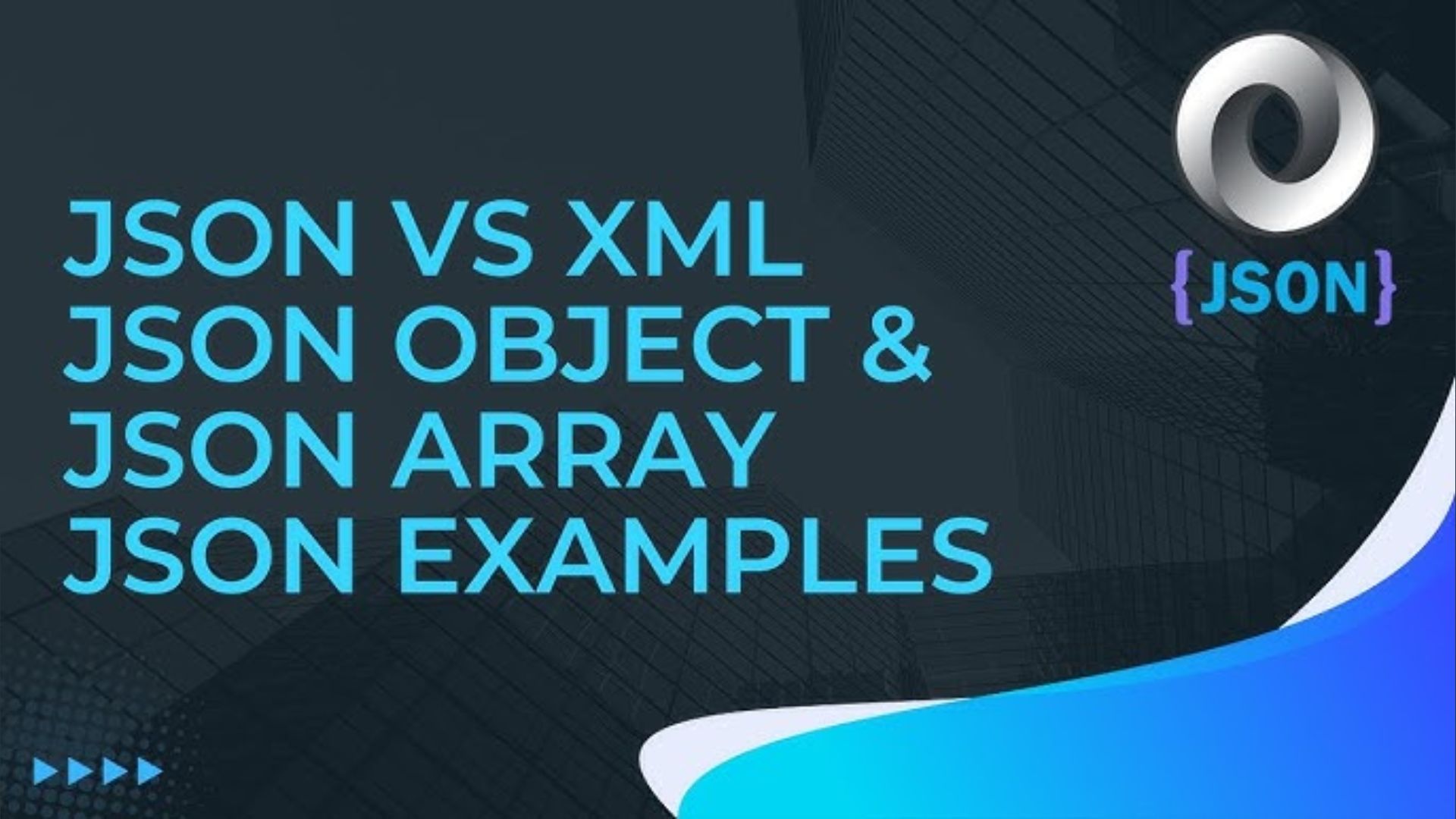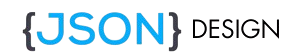JSON, or JavaScript Object Notation, might sound like a technical term that only developers care about. But in reality, this simple format plays a vital role in organizing and transporting data across the web. If you’re looking to make your JSON data more effective and streamline your workflows, you’re in the right place.
In this blog post, we’ll break down how you can use JSON to your advantage. We’ll dive into the best practices, real-life examples, and expert insights on how to harness the true power of JSON. Whether you’re a beginner or an experienced developer, you’ll discover how to ensure your JSON is efficient, accessible, and optimized for SEO.
What is JSON and Why Does it Matter?
At its core, JSON is a lightweight data-interchange format that’s easy for both humans to read and machines to parse. It’s commonly used in web applications to exchange data between servers and clients.
JSON Structure: How Does It Work?
The structure of a JSON object consists of key-value pairs. This means you can store a variety of data types (strings, numbers, arrays, objects) in a format that’s both flexible and straightforward.
Here’s a basic example:
jsonCopy{
"name": "John Doe",
"age": 30,
"isEmployed": true,
"address": {
"street": "123 Main St.",
"city": "Hometown"
},
"skills": ["JavaScript", "Python", "HTML"]
}
In this example:
"name": "John Doe"is a string key-value pair."skills": ["JavaScript", "Python", "HTML"]shows an array of values.- The
"address"key holds an embedded object with its own key-value pairs.
Understanding the structure of JSON is the first step toward making it work for you. But how do we make this data-driven format work smarter, not harder?
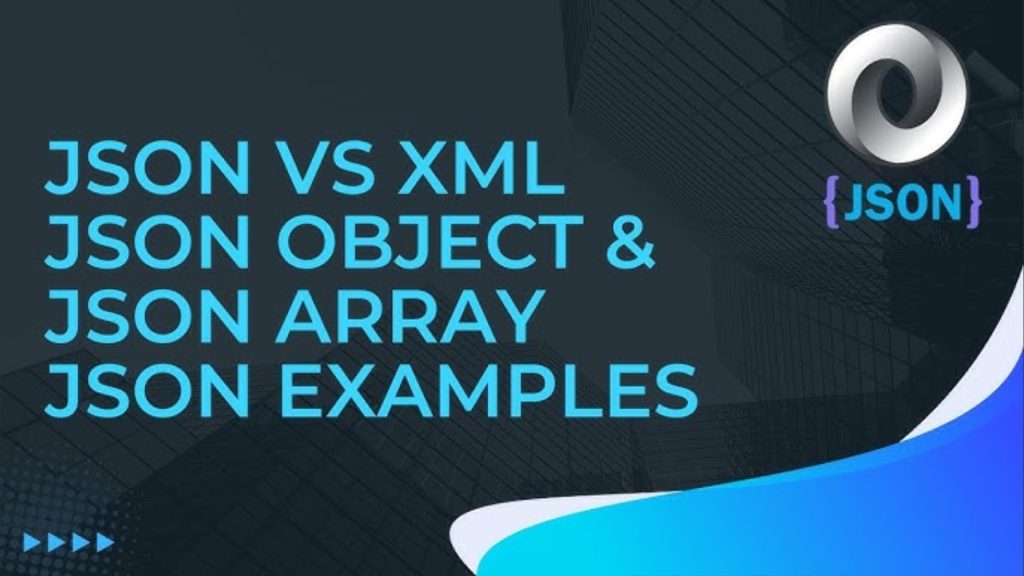
Best Practices for Efficient JSON Use
Whether you’re working with APIs, configuring web applications, or optimizing data flow, following some best practices can make your JSON more efficient and easier to manage. Here are several tips:
1. Keep JSON Files Lightweight
When using JSON, especially for web applications or mobile apps, keeping your files lightweight is essential. Larger JSON files slow down performance and may cause unnecessary delays in loading times.
How to Optimize:
- Minimize White Spaces: Avoid unnecessary spaces, tabs, and newlines to reduce file size. Use a JSON minifier tool for this.
- Use JSON Compression: Compress large JSON files when sending over networks. Many APIs offer built-in compression (like Gzip) to save bandwidth.
Example: Instead of writing:
jsonCopy{
"name": "John Doe",
"address": {
"street": "123 Main St.",
"city": "Hometown"
}
}
You can reduce the file size by minimizing unnecessary spaces:
jsonCopy{"name":"John Doe","address":{"street":"123 Main St.","city":"Hometown"}}
2. Use Descriptive Key Names
Your JSON files might be read by others (or by you in the future). Make sure your keys are descriptive and clear. This avoids confusion and makes it easier for developers to understand the data structure.
Example: Instead of a generic key like "a", use something more meaningful like "author_name" or "order_id".
3. Ensure Consistency in Data Format
If you’re managing a large dataset, consistency is crucial. Whether it’s the data format or the naming convention, keeping things consistent across your JSON objects will make processing and debugging much easier.
For example, if you’re storing dates, always stick to one format (e.g., “YYYY-MM-DD” or “MM-DD-YYYY”).
4. Nesting: Be Careful, But Use It Wisely
Nesting JSON objects inside other JSON objects can help represent relationships in your data. However, too much nesting can make your JSON harder to read and maintain.
Best Practice:
- Limit the depth of your nested objects to avoid performance issues. Most applications can handle 2-3 levels of nested objects, but more than that might cause slower parsing and errors.
Example: This is a reasonable nesting structure:
jsonCopy{
"product": {
"id": 123,
"name": "Laptop",
"specifications": {
"processor": "Intel i7",
"ram": "16GB"
}
}
}
But don’t go overboard. Excessive nesting can make it difficult to maintain and debug the code.
5. Validating Your JSON
It’s essential to validate your JSON to ensure it’s well-formed and error-free. JSON validation tools like JSONLint can help detect syntax errors before you use the data.
Real-Life Example: JSON in Action
Let’s look at a real-life scenario to illustrate how JSON works in practice. Imagine you run an e-commerce website and need to send product data to a mobile app. The app uses JSON to retrieve product details from the server.
Here’s an example of a product object in JSON:
jsonCopy{
"productId": 1001,
"name": "Wireless Mouse",
"category": "Electronics",
"price": 29.99,
"availability": "In Stock",
"reviews": [
{"rating": 4, "comment": "Great value for money!"},
{"rating": 5, "comment": "Super comfortable to use!"}
]
}
When a user opens the app, the data is fetched in JSON format, parsed, and displayed to the user in an attractive layout. This makes the process of getting product details fast and efficient.
Optimizing Your JSON for SEO
If you’re working with JSON for SEO, such as structuring data for rich snippets or ensuring your website is optimized for search engines, there are a few important considerations:
1. Implement JSON-LD for Structured Data
JSON-LD (Linked Data) is a method for encoding linked data using JSON. It’s particularly useful for search engine optimization, as it allows Google and other search engines to better understand the content on your page.
For Example: Structured data for a blog post in JSON-LD might look like this:
jsonCopy{
"@context": "https://schema.org",
"@type": "BlogPosting",
"headline": "How to Optimize Your JSON for SEO",
"author": {
"@type": "Person",
"name": "John Doe"
},
"datePublished": "2025-02-15",
"description": "Learn how to optimize your JSON files for SEO, including tips on structured data and JSON-LD for rich snippets."
}
By implementing this structured data, search engines will be able to display your content more effectively, possibly enhancing your visibility with rich snippets.
2. Use JSON for SEO-Focused APIs
Many websites now use JSON to interact with search engine optimization (SEO) tools and APIs. For example, Google Search Console and Bing Webmaster Tools provide data in JSON format, which can be easily integrated into your website’s data pipeline.
By automating your SEO data collection through APIs, you can make informed decisions about keyword optimization, crawl errors, and page performance directly from the raw data.
Conclusion
JSON isn’t just a tool for developers — it’s a powerful way to organize, transport, and process data in modern web applications. By following the best practices outlined above, you can optimize your JSON for performance, SEO, and scalability.
Incorporating JSON-LD for structured data and validating your JSON syntax are just some of the ways you can ensure that your JSON is both functional and efficient. The key is to keep it clean, consistent, and lightweight to ensure the best user experience across devices and platforms.
As you continue working with JSON, remember that it’s not just about writing data in a certain format — it’s about making that data work for you. By applying these best practices, you’ll be able to use JSON to create faster, more scalable, and more user-friendly applications.