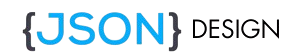When it comes to handling data in the world of web development, JSON (JavaScript Object Notation) has become an indispensable format. It is widely used for structuring data that can easily be read and processed by both humans and machines. However, working with raw JSON data can often be a headache, especially when it’s long, complex, and difficult to decipher. That’s where a JSON formatter comes in.
In this post, we will take a deep dive into how JSON formatters work, why they are so important for developers, and how they can simplify your workflow. Along the way, we’ll sprinkle in some practical examples, share insights from experts, and ensure that everything is clear and digestible.
What is JSON and Why Does It Matter?

Before we jump into how JSON formatters work, let’s quickly refresh our understanding of JSON itself.
JSON is a lightweight data interchange format that is easy for humans to read and write, and easy for machines to parse and generate. It is used extensively in APIs (Application Programming Interfaces), web services, and configuration files. JSON is a text-based format that consists of key-value pairs. For example:
jsonCopy{
"name": "John Doe",
"age": 30,
"email": "johndoe@example.com"
}
This simple JSON snippet represents a person’s data. Notice how the information is presented in a way that’s structured, making it easy for both developers and programs to understand.
However, as the size and complexity of the data increase, the readability of JSON can suffer. That’s where a JSON formatter helps.
How Does a JSON Formatter Work?
A JSON formatter works by parsing the raw JSON data, applying structure, and then outputting it in a user-friendly format. Here’s a breakdown of the main steps involved:
1. Input Parsing
The first step in the process is parsing the raw JSON data. Raw JSON may look something like this:
jsonCopy{"name":"John Doe","age":30,"email":"johndoe@example.com"}
This is a compact version of the data. While computers can easily interpret this, humans may find it hard to process at a glance.
2. Validation
The formatter checks if the JSON data is well-formed. A valid JSON string must follow a strict set of rules:
- Keys must be in double quotes.
- Data types must be correctly matched (e.g., strings, numbers, booleans, arrays, or objects).
- Commas must separate key-value pairs.
If there are any syntax errors (like missing commas or extra quotation marks), the formatter will alert the user. For instance, if you had an error like:
jsonCopy{"name":"John Doe", "age":30 "email":"johndoe@example.com"}
The formatter would notify you that a comma is missing between "age":30 and "email". This feature is especially valuable for developers who are working with large data structures.
3. Formatting the Data
After parsing and validating the data, the formatter then beautifies it by applying indentation, line breaks, and spaces to make it readable. The formatted version of the above example might look like this:
jsonCopy{
"name": "John Doe",
"age": 30,
"email": "johndoe@example.com"
}
Notice how the keys are aligned, and each key-value pair appears on a new line, making the data more organized and easier to follow.
4. Output
Once the formatting is done, the tool outputs the newly formatted JSON, which can then be copied, saved, or used as needed. Some advanced formatters even allow you to adjust the formatting style (e.g., changing the level of indentation, customizing colors, etc.).
Why Is JSON Formatting Important?
JSON formatting isn’t just about aesthetics. It plays a critical role in several key areas:
1. Readability and Debugging
Developers often need to debug or inspect JSON data when working with APIs, databases, or configurations. Properly formatted JSON is much easier to read and debug than a single line of dense text.
Let’s take a look at an example. Here’s an unformatted JSON string:
jsonCopy{"user":{"id":1,"first_name":"Jane","last_name":"Doe","address":{"street":"123 Elm St","city":"Springfield","state":"IL"},"is_active":true}}
This is difficult to parse visually. Now compare it with the formatted version:
jsonCopy{
"user": {
"id": 1,
"first_name": "Jane",
"last_name": "Doe",
"address": {
"street": "123 Elm St",
"city": "Springfield",
"state": "IL"
},
"is_active": true
}
}
The second version is much easier to read and debug, which ultimately saves time for developers.
2. Error Prevention
Properly formatted JSON can help prevent errors when parsing data. Human-readable formatting makes it easier to spot missing or misplaced elements, such as a missing comma or an extra closing bracket. Some formatters can even automatically fix these errors for you.
3. Data Interchange
Since JSON is often used to exchange data between systems (such as between a client and a server), it is crucial that the data is well-structured. A formatter ensures that the JSON data is correctly structured, reducing the chances of errors during data transfer.
Types of JSON Formatters
There are different types of JSON formatters, each suited for different use cases. Let’s take a look at the main options:
1. Online JSON Formatters
These are web-based tools that allow you to paste your raw JSON data into a text box and instantly get a formatted output. Some popular examples include:
- JSONLint: A widely-used tool for validating and formatting JSON data. It checks for syntax errors and gives a clean output.
- JSON Formatter & Validator: Another popular online tool that offers syntax validation and a clean, color-coded output.
These tools are perfect for quick formatting tasks and are commonly used by developers who need to format JSON on the fly.
2. IDE/Editor Plugins
Many integrated development environments (IDEs) or code editors, such as VS Code and Sublime Text, come with built-in JSON formatting features or allow developers to install plugins for enhanced functionality. These plugins often provide automatic formatting as you write JSON, making development smoother and more efficient.
3. Command-Line Tools
For developers who prefer working from the command line, there are also several CLI-based JSON formatters available. jq is a popular tool that allows for powerful manipulation and formatting of JSON data directly from the terminal.
Practical Applications of JSON Formatters
JSON formatters are used in a variety of scenarios, including:
1. Working with APIs
When consuming APIs, JSON is the most common format for data exchange. A formatter helps make sense of the data returned by APIs, ensuring it is easy to interpret and manipulate.
2. Configuration Files
Many modern software systems (including web apps and server configurations) use JSON for storing settings and configurations. Formatting these files properly ensures that developers can easily edit and maintain them.
3. Data Inspection and Debugging
If you’re building an application that processes large amounts of data, you may need to inspect JSON data frequently. A formatter helps you view this data in an organized manner, making it easier to debug any issues.
Expert Insights: Best Practices for Using a JSON Formatter
Here are some expert tips to maximize the utility of a JSON formatter:
- Validate Before Formatting: Always run your JSON through a validator first to ensure that it is well-formed. Many formatters also offer this functionality.
- Use Consistent Indentation: When formatting your JSON, be consistent with the level of indentation (spaces vs. tabs). This makes the data more consistent and readable.
- Minify for Performance: When sending JSON data over the web, you might want to minify it (remove all unnecessary whitespace) to improve performance. Many formatters can do this with the click of a button.
- Be Mindful of Security: Always ensure that sensitive information (like passwords or API keys) is not exposed in JSON output. If necessary, redact or encrypt sensitive data before sharing or formatting it.
Conclusion
In conclusion, a JSON formatter is an indispensable tool for developers and anyone who regularly works with JSON data. By converting raw, unreadable JSON into a more digestible format, it makes debugging, inspection, and development a much smoother experience. Whether you’re using an online tool, a code editor plugin, or a command-line utility, a JSON formatter helps ensure your data is both readable and error-free.
As the need for efficient data exchange and web development grows, mastering the use of JSON formatters will only become more critical. By incorporating best practices and utilizing the right tools, developers can boost their productivity, minimize errors, and ultimately deliver better products to their users.
Q. Can I use a JSON formatter on very large JSON files?
Yes, many JSON formatters can handle large files, but performance may vary based on the tool you are using. Some tools may slow down when dealing with massive datasets, while others are optimized for high-performance processing.
Q. Is there a difference between beautifying and minifying JSON?
Yes, beautifying JSON adds indentation and line breaks for readability, while minifying JSON removes unnecessary spaces, making the file smaller and faster to transfer.
Q. Can a JSON formatter catch all errors in my JSON data?
While most JSON formatters can identify common syntax errors, they may not catch more complex logical issues. It’s always good practice to manually review the data or use other debugging tools.