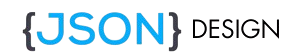In today’s digital world, data exchange is a critical aspect of technology. Whether you’re building a website, a mobile app, or working with an API, understanding data formats is essential.
One format that has become indispensable for web development and data exchange is JSON (JavaScript Object Notation). In this comprehensive guide, we’ll break down what JSON is, how it works, and explore practical examples to help you fully grasp its importance.
By the end of this article, you’ll have a solid understanding of JSON, how to use it in your projects, and why it has become the standard for data exchange across the web. Let’s dive in!

What Is JSON?
JSON (JavaScript Object Notation) is a lightweight, text-based data format that is easy for humans to read and write. It is also easy for machines to parse and generate. It is often used to exchange data between a server and a client, particularly in web applications and APIs.
While it originated as a subset of JavaScript, JSON is language-independent, meaning it can be used across various programming languages, such as Python, Java, and PHP. JSON has become a go-to choice for data interchange because it is simple, compact, and fast to parse.
Key Features of JSON:
- Lightweight: JSON files are smaller in size compared to XML or other data formats.
- Human-readable: The structure of JSON makes it easy for developers to understand.
- Language-independent: JSON is supported by most programming languages.
- Easy to parse and generate: JSON data is easy to parse for both humans and machines.
Why Is JSON Important?
JSON is crucial in modern web development because it enables the efficient transfer of data between clients and servers. For instance, when you’re interacting with a web service, data is typically exchanged using JSON. This could include information like user profiles, product details, or even chat messages.
Whether you’re calling an API to fetch information, sending data to a backend server, or processing data from an external service, JSON simplifies these operations.
JSON Syntax: The Basics
At its core, JSON represents data as key-value pairs. These pairs are written in a specific format that is easy to read and write. Let’s go over the basic structure of JSON:
1. Objects
A JSON object is a collection of key-value pairs enclosed in curly braces {}. Each key is a string, and the value can be a string, number, object, array, boolean, or null.
Example of a JSON Object:
jsonCopy{
"name": "John Doe",
"age": 30,
"email": "johndoe@example.com"
}
In this example:
"name","age", and"email"are keys."John Doe",30, and"johndoe@example.com"are the corresponding values.
2. Arrays
A JSON array is an ordered list of values enclosed in square brackets []. Each value in an array can be of any type, including other arrays or objects.
Example of a JSON Array:
jsonCopy{
"names": ["John", "Jane", "Alice", "Bob"]
}
Here, "names" is a key, and the corresponding value is an array containing four strings.
3. Nested Structures
JSON supports nested objects and arrays. This means you can have objects or arrays inside other objects or arrays.
Example of a Nested JSON Object:
jsonCopy{
"person": {
"name": "Alice",
"age": 25,
"address": {
"street": "123 Main St",
"city": "Wonderland"
}
}
}
In this example, the key "address" holds another object, which contains street and city as key-value pairs.
Practical JSON Examples
Now that we’ve covered the basics, let’s look at some practical examples where JSON is used in real-world scenarios.
Example 1: API Response (User Information)
Imagine you’re interacting with a REST API that returns information about a user. The response might look something like this:
jsonCopy{
"userId": 123,
"username": "johndoe",
"fullName": "John Doe",
"email": "johndoe@example.com",
"address": {
"street": "456 Elm St",
"city": "Somewhere",
"zip": "12345"
},
"isActive": true
}
Here, the API response contains information about a user, including their ID, name, email, address, and status. This type of JSON structure is commonly seen in RESTful APIs that return user or product data.
Example 2: Storing Product Information
Another example could be storing product details in an e-commerce application. The JSON might look like this:
jsonCopy{
"productId": 101,
"name": "Smartphone",
"description": "Latest model with advanced features",
"price": 499.99,
"inStock": true,
"categories": ["Electronics", "Smartphones"],
"reviews": [
{
"username": "alice123",
"rating": 5,
"comment": "Great product!"
},
{
"username": "bob456",
"rating": 4,
"comment": "Good value for money."
}
]
}
In this case, the JSON structure holds information about the product’s ID, name, description, price, stock status, categories, and customer reviews. This type of JSON structure is widely used for product listings and customer feedback in e-commerce platforms.
How JSON Works in Web Development
In web development, JSON is primarily used to transmit data between a client and a server. Here’s how it typically works:
- Client Makes a Request: A user interacts with a web page or app, triggering an action such as submitting a form or clicking a button.
- Server Processes the Request: The client sends a request to the server, often in the form of JSON, using technologies like AJAX, Fetch API, or Axios.
- Server Responds with JSON: The server processes the request and sends back data in JSON format. This data could include things like user profiles, order details, or even error messages.
- Client Displays the Data: The client (your browser or app) processes the returned JSON and displays it in the appropriate format (like filling a user profile page with the user’s information).
Example: Fetching Data with JavaScript
Let’s say you want to fetch some user data from an API using JavaScript and display it on your webpage. Here’s a simple example using the fetch API:
javascriptCopyfetch('https://api.example.com/user/123')
.then(response => response.json())
.then(data => {
console.log(data);
// Display user information on the page
document.getElementById('username').innerText = data.username;
document.getElementById('email').innerText = data.email;
})
.catch(error => console.log('Error:', error));
In this example:
- We use
fetchto send a request to an API endpoint. - The
.json()method converts the response into a JSON object. - We then access the values of the JSON object and dynamically update the webpage with the user’s data.
Advantages of Using JSON
There are several reasons why JSON has become so widely used in web development. Let’s take a look at some of the key advantages:
1. Simple and Easy to Understand
Unlike XML, which has a more complex structure, JSON is simple and easy to read. Its use of key-value pairs and straightforward syntax makes it user-friendly.
2. Compact and Efficient
JSON is lightweight and compact, making it ideal for sending data over the internet. Smaller data sizes lead to faster transmission times, which is essential for improving performance in web applications.
3. Cross-Language Compatibility
JSON can be used in nearly every programming language. Whether you’re using JavaScript, Python, Ruby, or PHP, JSON is easy to work with, as most languages have built-in support for parsing and generating JSON.
4. Perfect for APIs
JSON is the go-to format for RESTful APIs. Its simplicity and compatibility with HTTP make it a natural fit for API responses, where data needs to be returned quickly and efficiently.
Conclusion:
JSON has revolutionized the way we handle data on the web. It’s lightweight, easy to use, and supported by virtually every programming language, making it the perfect choice for web development, APIs, and data exchange.
By understanding JSON and its applications, you’ll be able to work more effectively with data in your projects. Whether you’re developing a website, building an app, or integrating with external services, knowing how to handle JSON is an essential skill for modern developers.
So, the next time you interact with an API or need to process data, you’ll know exactly how JSON works—and why it’s such a powerful tool for web development.
May You Like: Why Do You Need a JSON Formatter?